
Wanderquest is a conceptual mobile application that gamifies the travel experience by incentivizing users to complete missions and locate popular local destinations.

😊 Good news: You have a vacation trip coming up soon.
😏 Bad news: You haven't had anytime to plan out the details.
You're excited, sure. But you're also nervous and overwhelmed by how much you have to prepare for — all the clothes you have to pack, figuring out your traveling budget, transportation plans, etc.
But perhaps the most important things to consider when planning your future travels is exactly what locations you want to visit?
Sure, there are a few way to go about solving this. Travel apps, for one, can be of great assistance. There's Yelp, Travel Advisor, HikeTrails... each one specializing in solving a different problem associated with travel. But in an already saturated app market, choosing which ones to use can get overwhelming.
So when tasked by my UX/UI instructor with the assignment of designing an app that would assist users in the travel-preparation process, I wanted to focus on a unique solution; I needed to include features that would separate the app from the rest of the herd.
I then set out to investigate what common pains exist before, during, and after people travel.
HOW LONG DID IT TAKE?
2 1/2 weeks
WHAT WAS MY ROLE?
1 of 1 (Solo Project)
WHAT SOFTWARE DID I USE?
Miro
Figma
Adobe Suite (Photoshop, XD)
InVision
When planning to travel, people often find themselves:
It is often this stress of the unknown that hinders people from traveling in the first place.
We continued our research by surveying and interviewing our users directly to question their behavior.
Here are some of the most interesting insights we discovered:


Average rating of how often participants take photos when traveling

Most popular reasons people take photos when they travel:

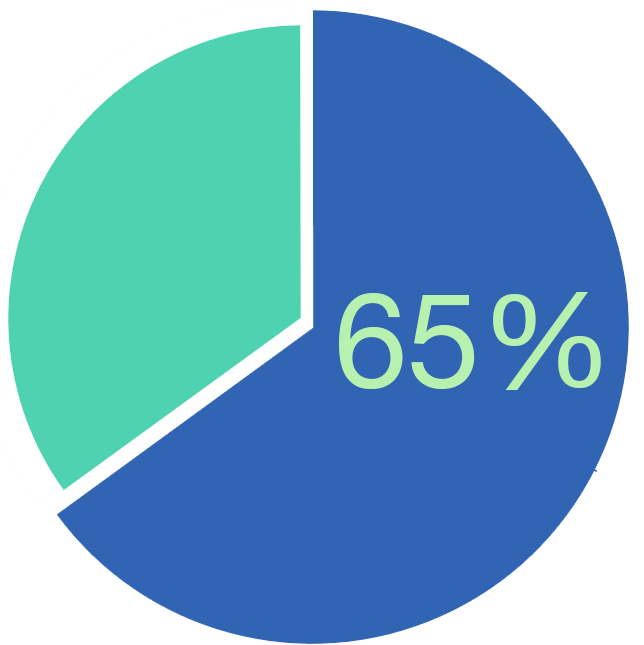
of participants use photographs to decide their travel plans
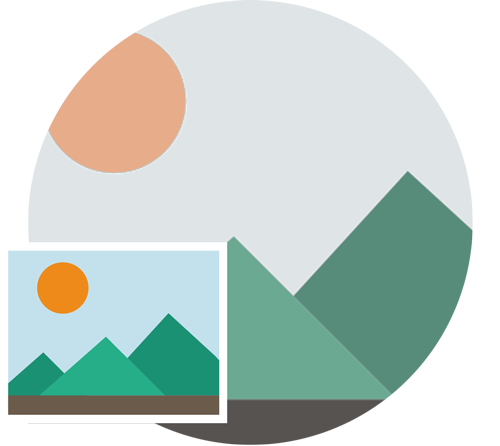
Common problems with comparing photos with reality:
Below are a several fruitful quotables we obtained from our interviews:
"Social media shows what's most popular, what a lot of people are going to. So personally, I love going places that celebrities have been to, or even friends on mine. Recommendations from influencers and friends are incredibly important to me."

"One thing I really enjoy about TripAdvisor is you can save a profile and you can actually make trips. So I have a trips folder where I then save individual attractions or hotels or things like that. And I can access that book from a mobile app and from my laptop."
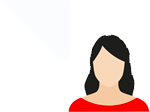
"Everybody's out to take advantage of tourists. And especially with like hidden fees and crap, money is almost always the number one stress of planning a vacation, and even sometimes doing a vacation because you have a budget and it ends up always going over."

"And then there are crowds. If everyone goes to the same place for the same reason at the same time, that makes that place difficult to go to. If everybody goes there at that time, it makes the experience for everybody worse."


“I’ve hit rock bottom and want to change my life around. I just don’t know how”

"I'm a fitness instructor taking bringing my programs to social media. It's taking off, but it's hard to keep up with my followers”
Sarah Myers

AGE
JOB TITLE
STATUS
LOCATION
24
Exec. Assistant
Single
Torrance, CA
About Sarah
After graduating Loyola Marymount University with a major in communication, Sara jumped around a few waitress jobs before landing an entry-level position at the Los Angeles Times. She currently works as an assistant to the president of the company.
Pain Points
Pete Baker

AGE
JOB TITLE
STATUS
LOCATION
29
Web Developer
Relationship
Emeryville, CA
About Pete
Pete is a full-stack developer at Adobe. He is in a 3-year long relationship with his girlfriend. Pete favorite hobbies include hiking and photography. Since he works at a desk on the weekdays, he tries his best to enjoy the outdoors on the weekend.
Pain Points
Now that you have been introduced to Pete, let's get a better look at his life and how NoFomo (Wanderquest) had the ability to positively affect it

PETE IS HOME ALONE AND BOREDPete is at home with nothing to do this weekend. He has the day off and wants to go on an adventure. He decides to open the NoFomo app and see what’s happening around him.

PETE DISCOVERS WATERFALL ON APP He discovers that there is a waterfall in the middle of Topanga Canyon that he never knew existed. The last photo was taken 3 hrs ago and the waterfall seems to be flowing a lot more than the pictures on Yelp.
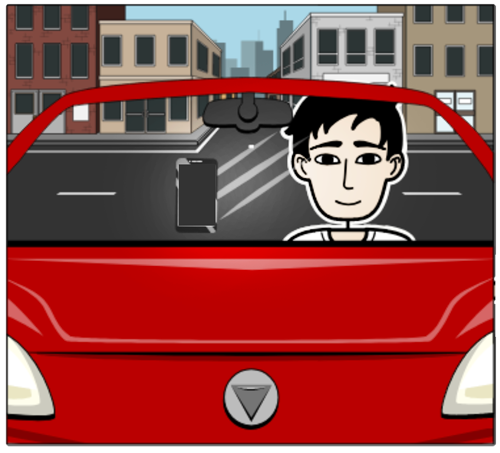
PETE FOLLOWS DIRECTIONS TO WATERFALLThe NoFomo app takes him directly to the trailhead and advises him where to park, how much parking will cost, and how long it will take him to get there. Yelp had none of this.

PETE TAKES PICTURE OF WATERFALLHe finds the waterfall! Unlike the Yelp pictures, the water is flowing! He takes a picture at the vista and gains points for his NoFomo profile!

PETE REVIEWS THE LOCATIONThe one thing that does bother Pete is the the fact that the trail is crowded. He wanted to enjoy the quietness of nature. He decides to rate the “busyness” of the location.
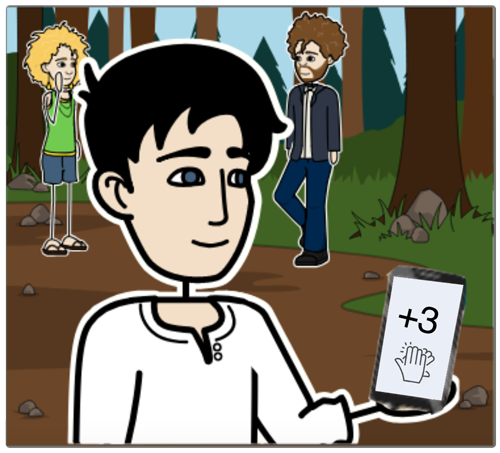
PETE GETS GOOD SIMARITAN POINTSThe NoFomo app immediately rewards Pete with “Good Simaritan” points, which he collects to level-up his status. Pete is excited and ready to begin his next adventure!
New user? Great! Sign up and fill out all your information. Coming back for more? Log In.
Under the signup flow the user is then asked to select an avatar. They have several options to choose from, including uploading an image, taking a photo, or selecting from a list of available options.
It was important that the onboarding process be as basic as possible. I wanted to make sure that the main functionality of the app was the focus, that is:
The user is first taken to a map that displays pinpoints of scenic / picture-worthy locations nearby.
Clicking on a location will take the user to the location page, offering much more detailed information about the site.
The user will indicate that they are ready to take the picture by clicking the "I'm Here" button, which will then prompt the user to take the photo.
Once the photo is taken, the user can choose to fill out more information about the location for additional "Good Samaritan Points"
With only 2 and half weeks to operate, the project of completing a low-fidelity prototype of a travel app was complete. If given extra time I would have love to have completed the following:
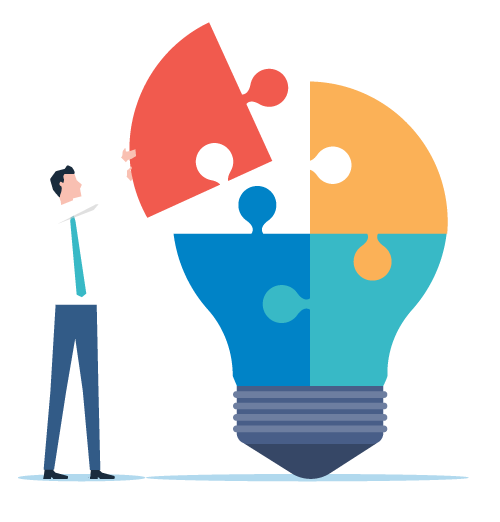
UX Case Study
UI Practice
Medium Article